Are you finding a mapmaker for your upcoming gaming or other projects? Then there are lots of map-making software are available out there. All have there own purpose and pros so you can choose according to your needs
Game Map Maker: This will let you create some battle maps for the gaming purpose it may 3D or 2D. (Ex: FlowScape, Dungeonfog)
House Plan/Floor Plan Maker: It is used to create a floor plan or top/side view of a house or apartment. (Ex: Illwinter’s Floorplan Generator)
Real Map Editor: It is a real map like Google Map but it is a just City/State/Country or Part of the City and you can use specific signs to display your services or special indication using different-different signs. (Ex: ArcGIS)
Here are some of the best map maker software (Free and Paid both) so you can choose according to your needs.
1. Inkrnate – Free and Paid
Inkernate has a very easy-to-learn interface. It automatically adapts to show you the tools you need, allowing you to easily bring your worlds to life, without requiring any artistic skill.
Inkrnate is available in free and paid both options the free version of Inkrnate has 200+ HD art assets while the paid version has 1600+ HD art assets and also you can upload your personal assets.
You can export your map up to 8K resolution and create up to 1000 maps. It allows you to create fantasy maps that look crystal clear in both digital and printed formats.
Features:
- Easy to create a world, regional, city and village Map
- Intuitive and easy-to-learn Interface
- High-quality arts (1600+)
- Asset variety
- Lightning-fast generator
- Regular arts and other updates
- Active user community on Reddit
2. Dungeonfog – Paid
Dungeonfog allows you to draw your map instead of patching it up tile by tile also it has 300 textures for walls and floors, or you can upload your own. So it is very easy to draw the maps within a few minutes. Also, the viewer allows you to digitally play on your maps
Each room on your map is identified and converted into a descriptive note like room numbers, description of the walls and floors as well as all contained objects. Also, this information is editable, downloadable.
Features:
- Easy to create battle maps
- The viewer allows playing digitally
- Direct draw instead of patching it up tile by tile
- 300+ textures for walls and floors
3. FlowScape – Paid
FlowScape allows you to create your own nature scene simply by painting. It has a built-in selection of trees, houses, forts, mountains, flowers, wild critters, and much more.
The toolbar has advanced paint options such as align to landscape, size, the flow of the brush, random leaning, grow speed, and layers to determine where things get painted. Drop objects such as rocks, logs, twigs, and leaves.
Features:
- Allows to create 3D Maps
- Morden nature scene simply by painting
- 20 landscapes
- 24 4k textures for your landscape
- 300+ 3D Arts
- 12 different skies
4. Blender – Free
Blender is a cross-platform application, running on Linux, macOS, and Windows systems. Blender also has a relatively small memory and drive requirements compared to other 3D creation suites.
Blender is an open-source project, made by hundreds of people from around the world. It allows for most of its interface color settings to be changed to suit the needs of the user.
Blender is not only a mapmaker you can also create 3D visualizations such as still images, 3D animations, VFX shots, and video editing.
Features:
- Best free map maker
- Open source 3D creation suite
- Cross-platform application
- High-quality 3D architecture
- Active community support
5. Wonderdraft – Paid
This is an affordable map maker compared to other paid map makers. It allows you to create realistic landmasses of different types or design a t-shirt. It is available for Windows, Linux and Mac OS.
Wonderdraft allows you to draw rivers and roads that look artistic with a few clicks. It offers DRM-free software and royalty-free user-made content
Features:
- Affordable compared to other paid map makers
- Available for Windows, Linux, and Mac
- Automatically beautified coastlines
- Map dimension up to 8192 pixels
- DRM-free software and royalty-free user-made content
- Active Community on Reddit
6. GIMP – Free
GIMP provides top-notch color management features to ensure high-fidelity color reproduction across digital and printed media.
It is a freely distributed program for such tasks as photo retouching, image composition, and image authoring. Whether you are a graphic designer, photographer, illustrator, or scientist, GIMP provides you with sophisticated tools to get your job done.
Features:
- Customizable interface
- Photo enhancement
- Digital retouching
- Supports file formats
- Available for Windows, Linux, Sun OpenSolaris, FreeBSD and Mac
7. HexTML – Free
HexTML is an online hex map maker and campaign manager for tabletop RPG. You can use it for DnD or any other tabletop RPG campaign to build a world for you and your players.
Features:
- Easy to Use
- Online Editor
- Collaborative map making
- Upload of local texture and images
- Better random generation with biomes and stuff
- Multi-layered tiles
8. Dungeon Painter – Free
Dungeon Painter is a powerful encounter map design tool, with a lot of features. It helps to create a fine result for printable and high-resolution maps. It has a rich variety of objects to decorate the tables in taverns, magic towers, workshops, and armories.
Features:
- Puddle tool to create lands and lakes
- Spline tool to create roads and rivers
- Export to JPEG, PNG, and PDF
- Vast selection of objects and textures
- Map sharing through an online gallery
- Layers and groups
- Square and hex grid
9. Mapforge – Free and Paid
Mapforge is very useful for the tactical-scale battle maps for use in RPGs, whether the maps will be printed for use in face-to-face game sessions, or will be used in any of a number of virtual tabletop programs it is the best way to create a map.
Features:
- Available for Windows and Mac
- Quickly assemble existing map tiles into a large map layout.
- Adjust the location, scale, rotation, and opacity of any placed item.
- Apply bitmap filters to create special effects
- Support for layers
10. Dungeon Painter Studio – Paid
Dungeon Painter Studio is a powerful encounter map design tool, with a lot of features like Layers and groups Easy import of custom art Easy export to roll20, FG, TS, and other VTT All objects are editable Filters like Drop Shadow, Glow, Bevel, Tint.
Features:
- 50+ new high-quality hand-painted textures in Dragonville tileset
- Tilesets for indoor, outdoor and world maps
- Easy export to roll20, Fantasy Grounds, Tabletop Simulator and other VTT
- All objects are editable
- Union and subtraction operations
- Easy import of custom art and Sketches
- One-click D20 random generator dungeons import
- Export to multipage pdf for print


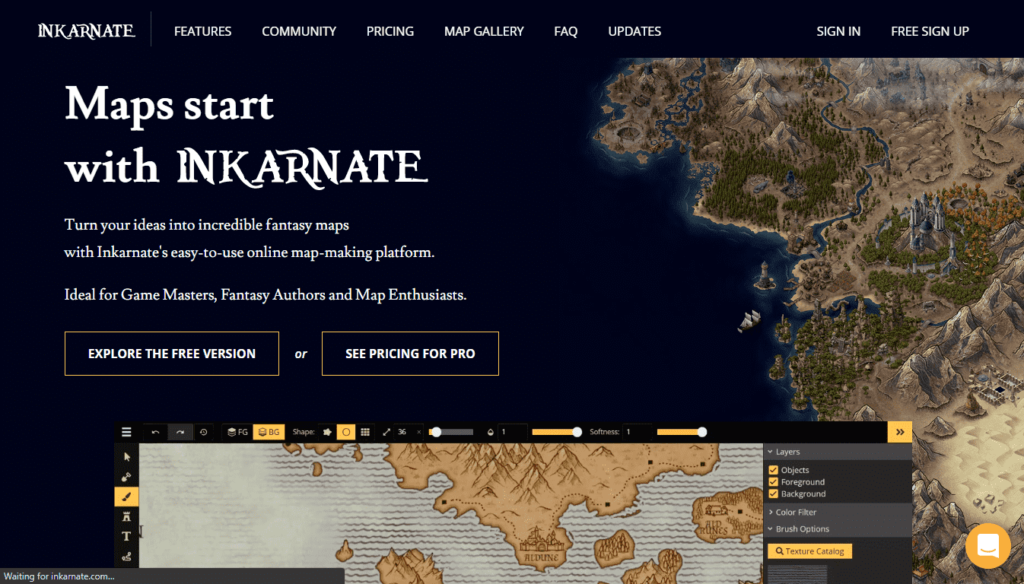
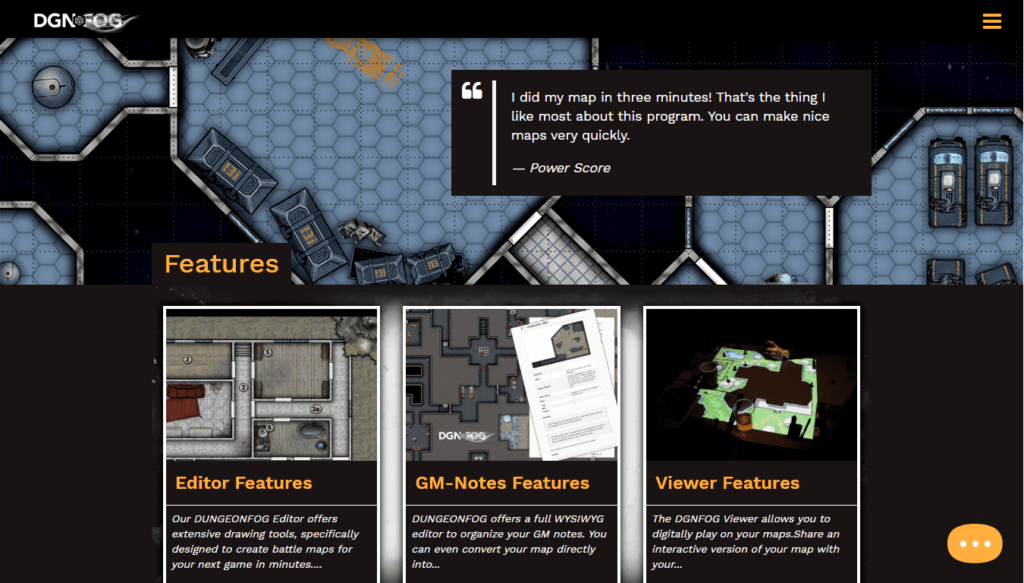
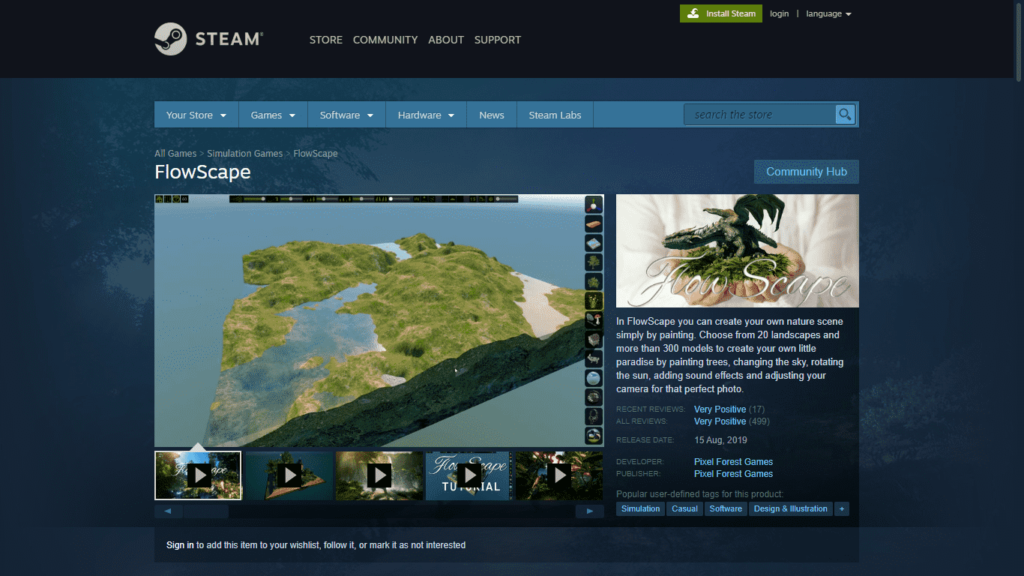
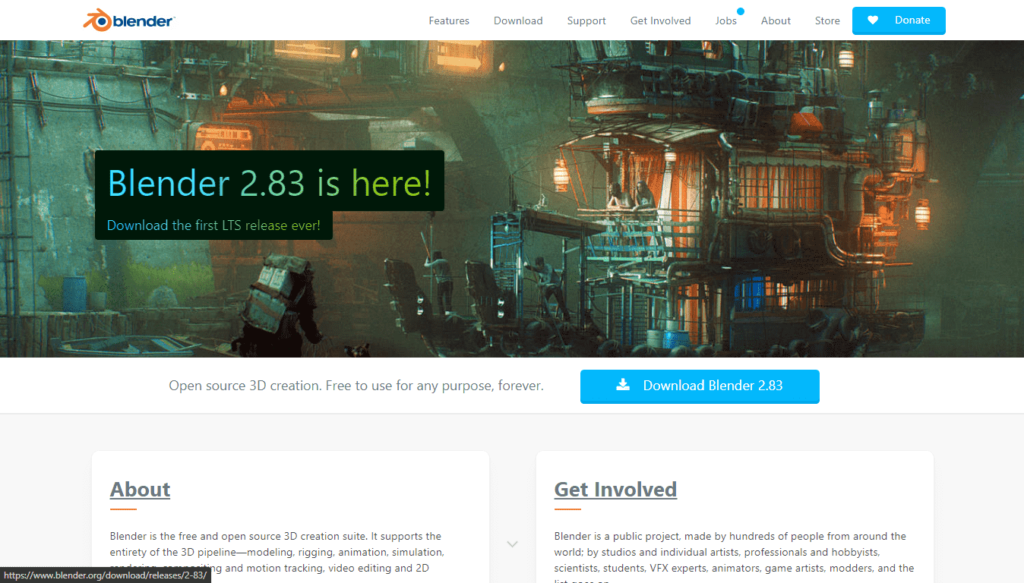
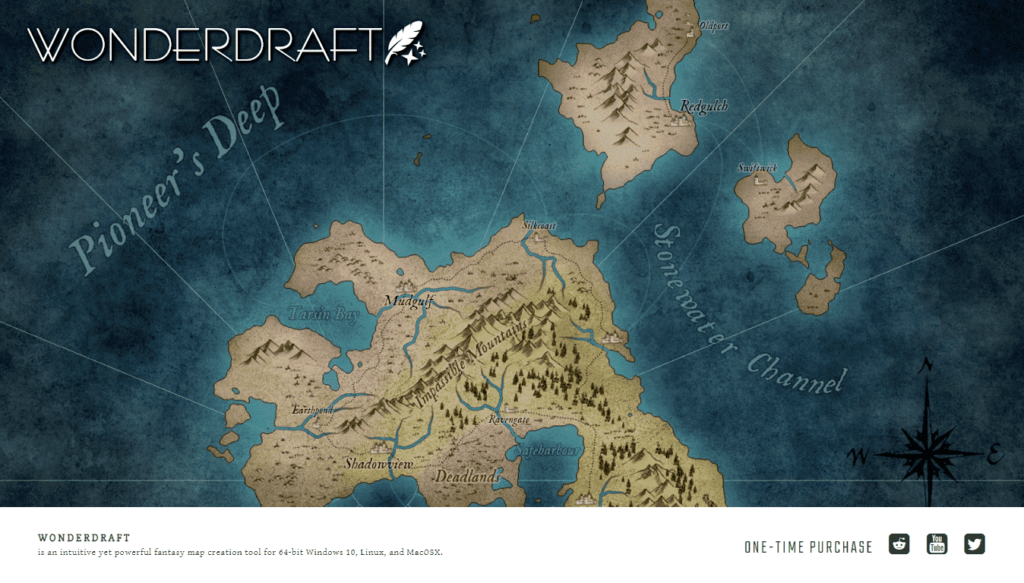


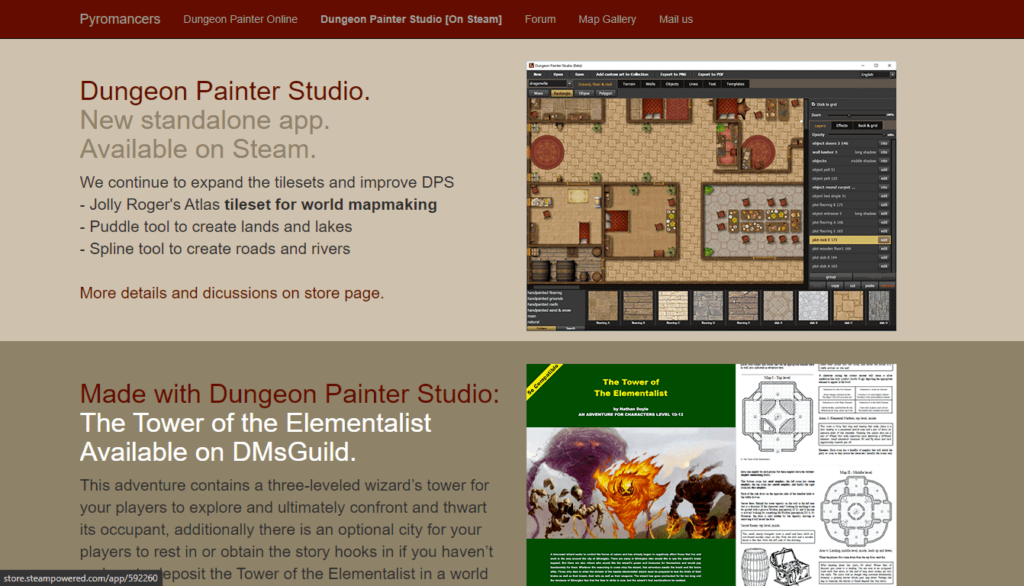
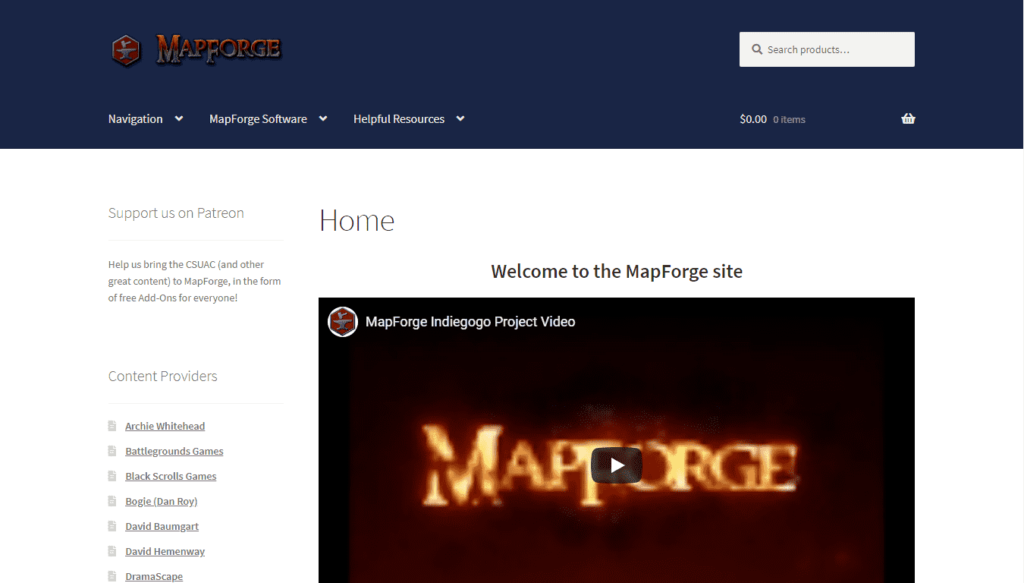

2 Comments
Hi!
ArcGIS is correct,No ArcGIC!
Thank you for letting us know..