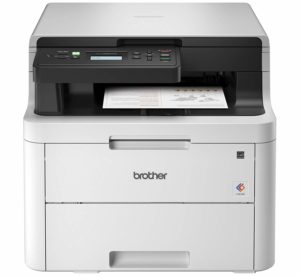If you own a wired printer then you know how much trouble it is to use the wired printer. There is only one solution to this problem and that is wireless printers.
Wireless printers weren’t so famous until recent years. Most of the people are still use the high-speed business ink-jet printers. But the laser printers have quickly gained popularity because of their fast printing speed and low printing cost per page.
But if you look for wireless laser printers online then you will be presented with so many printers and choosing one of them is a tough task.
In order to choose the best printer, you will have to go through all the technical specifications of a printer and read a lot of reviews.
Well, to solve this problem we have tested many wireless printers according to their printing speed, functions, and paper handling capacity. After rigorous testing, we came up with reviews of the best wireless laser printers in 2020.
| Brother MFC-L8900CDW Color Laser Printer (Best All-in-one Color Laser Printer)
      |
| Brother MFC-L2750DWXL Monochrome Laser Printer (Best All-in-one Monochrome Laser Printer)
  |
| Brother MFC-L3750CDW Color Laser Printer
      |
| Brother HL-L3290CDW Digital Color Printer
      |
| Brother HL-L3210CW Laser Printer
      |
| Brother HL-L2350DW Monochrome Laser Printer
  |
| HP LaserJet Pro M15w Laser Printer
      |
Best Wireless Laser Printer Reviews
1. Brother MFC-L8900CDW All-in-One Color Laser Printer
Out first pick for the best wireless laser printer is Brother MFC-L8900CDW all-in-one color laser printer. As you may know, Brother is a very well-known brand for producing affordable yet quality printers.
The Brother MFC-L8900CDW is an all-in-one printer meaning that you can do print, copy, scan, and fax using this printer and on top of that, it can do auto-duplexing for printing, scanning, and copying too which is an impressive feature given its affordable price range.
With the printing speed of 33 pages per minute, you can print a large number of pages quickly, and because of this feature, this wireless laser printer is best suited for office use.
The auto document feeder makes the double-sided printing process so much easier, and this printer includes an auto document feeder with a capacity of 70 sheets.
Also, the intuitive 5-inch color display shows all the useful information such as a pending job and includes many shortcuts to make the printing process fast and efficient.
Furthermore, the printer is equipped with built-in wireless 802.11b/g/n connection and gigabit Ethernet to increase the reliability of your printing while the USB and NFC connectivity add another advantage in the list.
What I like most about this printer is its wireless scanning capability for mobile devices and cloud services.
The manufacturer has recommended the monthly duty cycle of this printer to be less than 60,000 pages which is decent because you won’t be needing more 60,000 printed pages in a month.
To get you started right off the bat, the printer comes with a toner cartridge, but it won’t last long, so we recommend you to buy a separate high yield black and a color cartridge with the printer. Other than that, you will be treated with a 1-year warranty on this product.
What makes this printer stand out from its competitors is its low running cost, excellent features, and affordable price range. So if you are looking for a multifunction laser printer with auto duplexing capability then this the best wireless laser printer money can buy.
- All-in-one wireless laser printer at affordable price range
- Auto duplexing capability for print, scan, and copy
- Great printing speed
- Touchscreen display is excellent
- Low running cost
- Great auto document feeder capacity
- None
2. Brother MFC-L2750DWXL Monochrome All-in-One Laser Printer
The Brother MFC-L2750DWXL is one of the best all-in-one monochrome wireless laser printer we have seen so far.
Although 400$ price makes it a little expensive for home and office use, but it comes with two years of extra toner cartridge in the box. These toner cartridges decrease the overall cost of the printer and the toner will last longer; thus the running cost will go down.
There are two cartridges are included in this printer, the first one is Brother Genuine high-yield (TN-760) and second is Brother Genuine super high-yield (TN-770) toner cartridge. Both combined can print up to approximately 7500 pages.
This printer is relatively fast and prints very well, which makes it the best choice for home use as well as small office and business use.
The Brother MFC-L2750DWXL measures 12.5 by 16.1 by 15.7 inches and weighs around 27.7 pounds which is very lightweight compared to other printers in our list.
The paper drawer on top of the machine can hold up to 250 papers at a time while the auto document feeder can hold up to 50 sheets at a time. On top of that, this printer can print envelops too and it contains the slot to fit up to 10 envelopes.
If we talk about the printing speed then during our testing this printer has printed the first six pages in 20.3 seconds which is quite fast compared to other same category Printers. The overall printing speed of this printer is 36 pages per minute.
This printer can be connected wirelessly via WI-FI to laptop, smartphone, desktop or tablet. The NFC feature is really useful when you want to print any useful documents quickly. Other connectivity options include Ethernet and hi-speed USB 2.0 for greater reliability.
What I like most about this printer is its cloud-based printing and scanning ability. By using 2.7 inches of a color touchscreen you can print through any cloud services including Google Drive, Dropbox, OneNote, Evernote, and much more.
Also, I would like to mention that it is a multifunction all-in-one laser printer and includes print, scan, copy and fax ability.
This printer supports the automatic duplexing for print, copy and scan meaning that now you don’t have to flip the paper manually whenever scanning any document. And also using this feature you can do two-sided document printing and single-pass duplex copying.
You will get two years of hassle-free warranty on this product and let’s not forget the brother’s free lifetime support if you need any troubleshooting or help with the printer.
- One of the best wireless laser monochrome printer
- Affordable price range with impressive features
- Lightweight and compact design
- Excellent printing speed and paper handling capacity
- Duplex capability for print/scan/copy/fax
- Automatic document feeder with 50 sheet capacity
- None
3. Brother MFC-L3750CDW All-in-One Color Laser Printer
The Brother MFC-L3750CDW is another great wireless laser printer we have on our list. This printer is cheaper than the above printer, and it does not include some features such as auto duplexing, auto document feeder and has low printing speed.
Let’s take a look at some of its features and see if this printer is worth buying or not.
Measuring 18.7 x 16.1 x 16.3 inches and weighing around 51.5 pounds this printer is relatively compact and lightweight.
This all-in-one color laser printer can be used to print, copy, scan, and fax. With 25 pages per minute printing speed, you will be able to get the work done in no time. On top of that, the 29ipm of scanning speed is decent for such an affordable wireless laser printer.
You will love the 250-sheet paper tray capacity of this printer that will allow you to print as many pages as you want without running out of papers. Now because of the automatic document feeder (50-sheet capacity), you don’t have to feed paper manually while scanning or printing on both sides of the paper.
If we talk about the connectivity, then this printer can be operated wirelessly using in-built WI-FI technology and also it comes with Ethernet & USB connection for the convenience of the user. Furthermore, you can use cloud services such as Dropbox, Google Drive, and OneNote to print using your mobile device.
The installation of this device is much easier compared to other printers. All you have to do is just unbox it, and then it is a plug and play device. Other than that, the noise level of this machine is also relatively lower.
The 3.7 inches of color touchscreen is handy when you want to quickly print or scan your document without pressing too many buttons. The touchscreen also works as a display and shows you the necessary information throughout the printing process.
Also, I would like to point out that this printer only supports auto duplex for printing meaning that you will have to manually feed and turn the paper while scanning.
Overall, I would say if you are looking for a wireless laser printer for home use, then Brother MFC-L3750CDW is the best printer available on the market right now. And its affordable price range and impressive features make it one of the best choices for homeowners as well as small business owners.
- Easy to install
- Affordable price range
- Wireless printing and cloud support
- The touchscreen is very useful and saves you a lot of time
- Automatic document feeder with 50-sheet capacity
- The fax feature is useless
- Some people may find the printing speed to be slow
4. Brother HL-L3290CDW Compact Digital Color Printer
If you are in a lookout for cheap wireless color laser printer then Brother HL-3290CDW is the best option for you, here’s how.
First of all, this all-in-one multifunction printer is capable of printing color pages at a very high speed. The flatbed scan glass offers a convenient copying and scanning facility.
This printer does not have any auto document feeder for scanning multiple pages so if you want to scan only 2-3 pages at a time, then you can save around 100$ by choosing this printer over the Brother MFC-L3750CDW.
This printer is specially designed for home usage, so that is why it is not equipped with auto-duplexing for scanning. This means you will have to turn the paper for scanning from both sides manually.
There are two connectivity options in this printer such as WI-FI Direct and USB 2.0. By using the USB interface, you can connect this printer to a laptop or PC. And using the WI-FI direct you can directly connect the printer to mobile or laptop without using any network or router.
Though this printer does not support the Ethernet or NFC which is quite a nuisance because it is the latest release.
Other than WI-FI Direct this printer consists of other connectivity options too such as Apple AirPrint, Google Cloud Print, Mopria, and Brother’s own iPrint&Scan for both Android and iOS devices. The iPrint&Scan will allows you to scan emails, documents, and images from mobile as well as a laptop too.
If you want to know about the printing costs, then this printer costs about 2.6 cents for a black page while the color page costs about 15.5 cents for laser cartridge toner.
The maximum monthly duty cycle for printing pages in this printer is 30,000 pages while the recommended monthly printing volume by the manufacturer is 1500 pages. Also, the 2400 x 600 dpi of printing resolution will give you crisp-clear color photos if that is what you are looking for in this printer.
This printer uses the 2 line mono backlit display which is not that good. It will show you information like if the printing job is running or done and also the data is quite limited. Unlike other brother models, this printer has actual buttons which can be used as shortcuts to do different tasks.
Overall, this printer is an excellent choice if you want to print minimal pages and given its paper handling capacity this wireless laser printer will become a great fit for home use.
- Best all-in-one printer for home use
- Affordable price range
- Great wireless and mobile support
- Excellent printing quality
- Decent printing speed
- Lacks ADF but it great trade-off for its low price range
- No Ethernet connectivity
5. Brother HL-L3210CW Compact Wireless Laser Printer
The Brother HL-L3210CW is one of the cheapest color wireless laser printers we have on our list. This printer has only a printing function and does not have copying or scanning capability.
The maximum monthly duty cycle is 30,000 pages on this printer while the recommended monthly print volume is 1500 pages which is great for light use.
Although auto-duplexing print and scan would have been better but now you have to manually flip the paper to print or scan on both sides of the paper.
The connectivity on this printer comprises of WI-FI and USB while the mobile connectivity includes Apple AirPrint, Brother’s iPrint&Scan app, Google Cloud Print, Mopria, and peer-to-peer networking through Wi-Fi Direct.
Although this digital color laser printer does not come with an Ethernet port which makes it less reliable, also it lacks brother’s cloud apps which makes the printing process fast and efficient.
The control panel of this printer is nothing fancy either. It features the one-line monochrome LCD display and other buttons such as WI-FI, cancel, power, secure printing, and back for quick operation.
If we talk about the printing speed, then it can print up to 19 pages per minute which is decent given its cheap price range. I liked the photo printing quality of this printer; all the photos were sharp and had details in every photo.
The running cost of this printer is mid-range because the color printing will be going to cost you more money, but for black and white pages the price per page print is relatively lower.
If you use the brother’s highest-yield toner cartridge (30,000 pages of monochrome and 1500 pages of color) for this printer, then it is going to cost 2.6 cents for black & white prints and 15.6 cents for color prints.
Also, the 250 sheet capacity is enough to last you some time without having the need to refill the paper tray, and the printer is capable of printing various paper sizes such as letter, legal paper, card stock, envelopes and so on. The one year warranty on this product will give you peace of mind.
For 100$ you are giving up auto document feeder, auto duplexing, multi-functionality such as scan/copy, and touch screen control panel. So if you don’t want scanning and duplex features, then this printer can be a great fit for you, and on top of that it’s affordable price range adds another advantage in the list.
- Cheaper price range than other brands
- Great photo as well as b & w printing quality
- Nice paper handling capacity and printing speed
- Wireless connectivity including mobile support
- Some people have reported the frequent Wi-Fi disconnects
6. Brother HL-L2350DW Monochrome Laser Printer
If you are in a lookout for a cheap wireless monochrome laser printer, then the Brother HL-L2350DW is the best choice for you.
This monochrome wireless laser printer is specially designed to fit in small spaces. Measuring at 14.2 x 14 x 7.2 inches and weighing around 15.9 pounds, this printer can become a perfect choice for small office and home use.
This printer has been released recently, and it is a replacement for older version HL-L2340DW. This latest model includes some mind-blowing features; let’s have a look.
Impressive 32 pages per minute printing speed is best among its competitors while the 15,000 pages of maximum monthly duty cycle will allow you to use it in office. The manufacturer has recommended the 2,000 pages to be printed monthly.
The 250 pages of paper tray capacity will let you print continuously without refilling the paper tray again and again. This printer is also incorporated with double side printing known as automatic duplex printing.
However, you cannot do double side-scanning or copying in this printer which is negligible given its low price range. Also, the printer can handle both letter and legal sized paper easily.
Also, I would like to point out that this printer can only do printing and does not support scanning, copying or fax.
The printer will come with toner cartridge to get you started immediately, and the included toner will last longer. Furthermore, using the Brother Genuine high-yield replacement cartridges (TN-760) you will be able to print twice the volume and that too at low costs.
The easy to connect wireless technology of this printer allows you to print your job through your laptop, mobile, tablet or desktop without connecting any cables. Also, the printer is fitted with a USB port so you can either connect the computer with a printer or you can print using a USB stick or hard drive.
All the printing processes and other operations are handled using the buttons located at the top of the printer while the 2-line monochrome LCD display shows you info like remaining printing process and toner status.
With the help of this printer, you can print through mobile devices using cloud services like AirPrint, Google Cloud Print, Brother iPrint & Scan, and much more.
Brother is offering 1 year of warranty on this printer to make sure that the product will last longer and if the product gets malfunctioned, then they will replace it.
Overall, I would say that if you need a budget-friendly monochrome laser printer for minimal use at home without too many advanced features, then Brother HL-L2350DW is what you need.
- Cheapest monochrome wireless laser printer
- Mind-boggling printing speed for this affordable price range
- Auto duplexing for print
- Comes with many connectivity options
- Supports cloud print though mobile device too
- Some users have reported about the unstable WIFI connection
7. HP LaserJet Pro M15w Wireless Laser Printer
The HP LaserJet Pro M15w is another great monochrome wireless printer we have reviewed. This printer is competing with brother HL-L2350DW in terms of price point.
Let’s take a look at the features of this monochrome laser printer and see if it is worth your money or not.
This printer costs about 79$ making it one of the cheapest monochrome laser printer. Despite its low price range, it has some of the most exceptional features you will ever see in another printer.
You will appreciate the HP smart app that allows you to print and scan your documents through mobile devices and print from cloud services including Google Drive, and Dropbox.
The built-in wireless technology of this printer will enable you to share, access and print your documents on a network while the WI-FI direct technology will allow you to connect your mobile to the printer directly.
As you may know, black and white paper print costs less because the monochrome toner is relatively cheaper than the color toner cartridge and also black and white paper printing happens to be fast among other printing technology.
This laser printer measures 13.6″w X 7.5″d X 6.3″h and weighs 8 pounds. Because of this lightweight and compact design, you will easily be able to store it in your home, and you can transport it too quickly.
This printer is capable of printing as fast as 19 pages per minute which is quite lovely given its lower price range. You can store 150 sheets at a time in the paper tray, and this printer does not include facilities like scanning, copying or double printing/scanning.
If you are worried about this printer consuming too much energy, then you will be relieved to hear that this printer is energy star rated. And because of this, you will be able to save money on your electricity bill.
The only thing I did not like about this printer is the fact that it does not include Ethernet or USB connectivity. Please note that this printer does not include scanning or copying facility.
Overall, the HP LaserJet Pro M15w is a great entry-level printer that can be used at home and it is the first choice for people who don’t want to spend so much money on a printer.
- Cheap monochrome laser printer
- Very lightweight printer
- Decent paper handling capacity
- Energy star rated
- Top-notch WI-FI connectivity
- Does not include Ethernet or USB
- Lacks some essential features such as ADF, auto duplexing
Why laser?
The laser printing technology is fast compared to the ink-jet printing technology and one of the best features of laser printers is that their cartridge is cheaper compared to the ink-jet cartridge which saves a lot of money and decreases the page per cost.
The laser printers are the best choice for those who like to print bulk jobs like books, long drafts and research papers on a regular basis and that too quickly.
In medical facilities, libraries and record-keeping facilities, laser printers are the most used printers because they have a tendency to produce a high-quality paper output on the go.
Why wireless?
It is so frustrating to connect your laptop to your printer every time you want to print. At that time wireless printer becomes your best bet. You can connect your smartphone/laptop to a printer using the WI-FI and printing will become very easy and fast.
What kind of laser printer do you need?
First of all, you need to decide what kind of wireless laser printer do you need. There are three main categories of the laser printer.
The first one is mono-only laser means black and white printer, the second one is a color laser printer, and the third one is ALL-IN-ONE laser printer means it can scan, copy and print and AIO printer can be a color one or monochrome one too.
Some laser printers come with fax capabilities and also we have some color laser printers in our list that are All-in-one printers.
“Printer-only” variant is well and good because the initial cost is less and the printing speed is high compared to the AIO(All-in-one) printer.
What to look for when buying a wireless laser printer?
1. PPM (Printing page speed per minute)
If you do a lot of printing than printing speed matters to a great extent. You won’t notice the difference in small jobs but if PPM of your printer is low then it will take so much time to print lots of documents at the same time.
Also, the laser printers are faster compared to the ink-jet printers because the ink spraying mechanism is slow compared to laser printing technology.
2. Paper handling capacity
The laser printer should have the high paper tray capacity as possible because if it doesn’t meet the need of your capacity then you have to manually feed the document in the paper tray every time and that is so frustrating right.
3. ALL-IN-ONE printer
If you are in need of an AIO printer then you should go for it but if you don’t want to spend a lot of money then the print-only version is best for you.
4. Wireless range
Being wireless means you will not have to worry about the wire and cords but you should check that if it has enough range that meets your demand.
FAQ
Q: What is the best wireless laser printer for home use?
A: According to our research, Brother MFC-L3750CDW is the best wireless laser printer for home use. It includes auto-duplexing, auto document feeder and has a decent printing speed as well as paper handling capacity too.
Q: What is the best monochrome laser printer?
A: According to our research, Brother MFC-L2750DWXL is the best monochrome wireless laser printer because of its mind-blowing features. This printer includes auto-duplexing for print/scan/copy/fax, auto document feeder, and it has excellent wireless connectivity too.
Q: What is the best all in one wireless printer for home use?
A: The Brother MFC-L8900CDW is best all in one wireless printer for home use. It has the capability of printing as well as scanning on both sides and let’s not forget the auto document feeder for scanning documents as well as fast double-sided printing.
Q: Which printer brand is best?
A: If you want to buy affordable yet quality printers then Brother is the best brand for printers. Their printers are reliable and last longer than other brands. On top of that, the printing quality and features are just mind-blowing.
Q: What color laser printer has the cheapest toner?
A: According to our research, Brother MFC-L3750CDW has the cheapest cartridge toner. Although the price depends on the manufacturer but Brother makes the relatively less expensive and quality toner than other brands.
Q: Is color laser printer cost effective?
A: Yes, the color laser printer is very cost-effective than inkjet printers. First of all the ink may get dry if not used for a long time and they are expensive compared to the toner cartridge for a laser printer.
Q: What is the best color laser printer for small businesses?
A: According to our research, the Brother MFC-L8900CDW is the best color laser printer for small businesses as it is equipped with all the necessary features that every small business requires for printing as well as scanning a job.
Q: Do monochrome laser printers scan in color?
A: Even though monochrome printers only produce black and white prints, they are capable of scanning documents in color. All the monochrome printer is fitted with advanced scanners that can scan up to 24 bit or higher.
Q: Which is the best color laser printer to buy?
A: In our opinion, Brother MFC-L8900CDW is the best color laser printer you can buy in 2019. It has all the features you would need including print/scan/copy/fax, auto-duplexing capability, auto document feeder, and great printing speed.
Q: Do laser printer cartridges dry up?
A: No, the cartridges of laser printers do not dry even if they are left unused for a longer period of time. The laser printer cartridge uses the fine powder that is used to form text and images on the black paper.
Q: Do laser toner cartridges go bad?
A: No, the laser toner cartridge won’t expire or go bad even if it is left unused for quite some time. The laser toner cartridge uses the powder to print documents that don’t dry up or deteriorates.